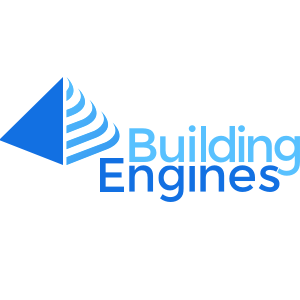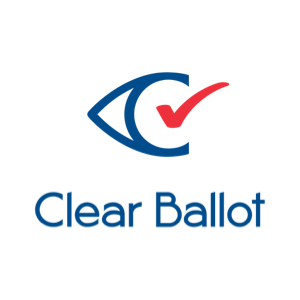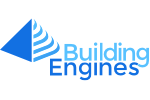Training tailored to your team
Perkins Access offers training and coaching that’s tailored to your organization’s needs. What sets us apart is our focus on role-based training: providing the education that specific groups need at the relevant point in the process. Our customized approach meets you where you are in your accessibility journey, so we can build accessibility expertise into your organization for the long-term.
the disability community's global buying power
of millennials buy from brands that value inclusion

Tailored to your needs
We start with an assessment of where you are, understanding your accessibility gaps and identifying who needs the most help. We can provide custom training that incorporates your software, tools, CMS and content.

Practical, collaborative and engaging
It matters to us that you build internal accessibility know-how, so we’ve purposely designed our trainings for maximum impact. You’ll be able to address accessibility now and in the future. You’ll also have access to our extensive library of learning resources, how-to guides and pre-recorded courses so you can always refresh your memory.

Role-based and relevant
Designers, developers, content creators and others play distinct roles and have unique concerns when it comes to accessibility. We provide focused, in-depth training based on the processes, tools and issues most relevant to you and your team members.
Our Trainings
Learn how to remediate PDFs so that they’re accessible to screen reader users.
Your team will learn how to create presentations in PowerPoint that are accessible to users with a range of disabilities.
Gain a general understanding and learn how to interpret the new WCAG 2.
Your team will learn how to create presentations in PowerPoint that are accessible to users with a range of disabilities.
Part of being an inclusive organization means understanding the needs of people with disabilities and how to appropriately accommodate them in your meetings.
During this training you’ll learn the digital accessibility considerations that apply to the procurement process.
Learn what an accessible PDF is and how to create Word source documents that generate accessible PDFs.
Learn what an accessible PDF is and how to create InDesign source documents that generate accessible PDFs.
Some common issues we can help with:
- Coding pitfalls and best practices
- Proven UI techniques
- SEO and scannability
- Writing for accessibility
Talk to an expert about your accessibility needs.