Top 5 takeaways from Perkins’ web accessibility workshop
Share
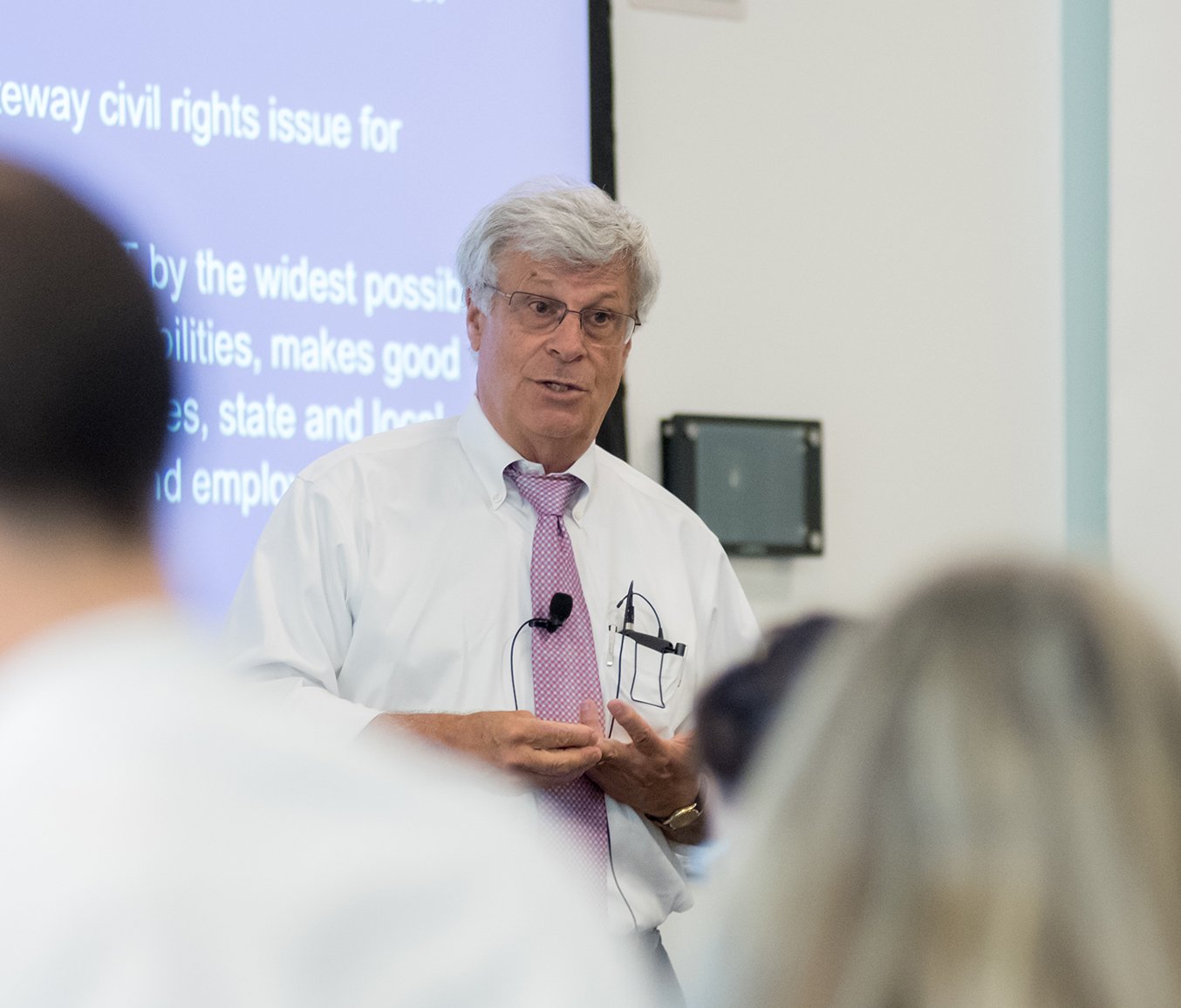
Perkins Access experts, along with ADA architect Bobby Silverstein, covered user experience, legal and technical aspects of accessibility
Are screen readers free? What fonts do people who are visually impaired prefer? Are transcripts of online videos legally mandatory?
If you don’t know the answers to these questions, you need to learn more about web accessibility. That’s the first step to making the content on your company or organization’s website navigable and usable for everyone – including people who are visually impaired or have other disabilities.
“We live in a world where without access to the Internet, we are not providing meaningful opportunity to be citizens of the world,” said disability rights attorney Bobby Silverstein, the architect of the Americans with Disabilities Act (ADA).
Silverstein spoke at the all-day Perkins Access workshop, “Achieving Web Accessibility: Making Your Website Work – For Everyone.” He and experts from Perkins Access, Perkins School for the Blind’s digital accessibility consulting service, covered the legal and technical aspects of web accessibility as well as what successful user experiences look like for people who are blind or visually impaired.
Here are five key takeaways from the workshop:
- Think of all your different users: People who are visually impaired shop, bank, network with friends and apply to college like everyone else. As more and more everyday tasks move online, your website needs to effectively reach the widest audience.
- Assistive technology has come a long way – but it can’t perform miracles: “Accessibility features are more readily available than ever before in mainstream technology,” said Marla Runyan, director of digital accessibility at Perkins Access. “An accessible website separates content from visual presentation and is adaptable to the user.” Users like Marla, who has low vision, may use built-in browser tools to reverse contrast or separately purchased programs like Zoomtext to view your website. But even the best assistive technology available today can’t overcome the challenges of inaccessibly designed sites.
- Accessibility doesn’t have to stifle creativity: “As architects have learned, the ADA doesn’t get in the way of beautiful architecture,” said Silverstein. That’s the lesson for web designers and developers today as they build websites. Keeping some basic rules in mind, like predictable navigation and responsive design, can go a long way in making an attractive site accessible.
- Follow WCAG 2.0 to stay on the right side of the law: WCAG stands for Web Content Accessibility Guidelines 2.0, the international standard for web accessibility. Courts have been requiring conformance to these standards in settlements when companies are sued for non-accessibility. That means to avoid potential litigation, your company should adhere to WCAG 2.0.
- Build accessibility into your site from the start: It can seem daunting to retrofit your site to make every aspect accessible. That’s why you should incorporate it from the beginning. For example, use HTML heading markup in your code so that screen reader users can navigate the hierarchy of your content; provide alt-text for images that conveys the purpose of each image, and create unique link text that informs users of the link destination.
Are you interested in upcoming online and in-person educational programs to make your company or organization’s site accessible? Contact the Perkins Access team at Access@perkins.org to learn more and get on the mailing list.




